So you’re thinking to create a YouTube channel for your business or to start vlogging. It’s a smart move, making it a great way to strengthen and grow your business. YouTube channels enable you to gain exposure online and share your content with the world.
To help you along this process, we’ve provided a breakdown of Each and every Process so let’s start from Basics
Creating a YouTube Account
- Open www.youtube.com and sign in using your Gmail account.
- Click your profile picture
Create a channel. - You’ll be asked to create a channel
- Confirm the Channel Name.
You are now done Congratulations 🎉 YouTube channel is now Created.
Fill the about section
Fill out your profile and channel description. This is the first option you see after you have created a channel. Here, you should describe your brand and what viewers can expect to see on your channel.
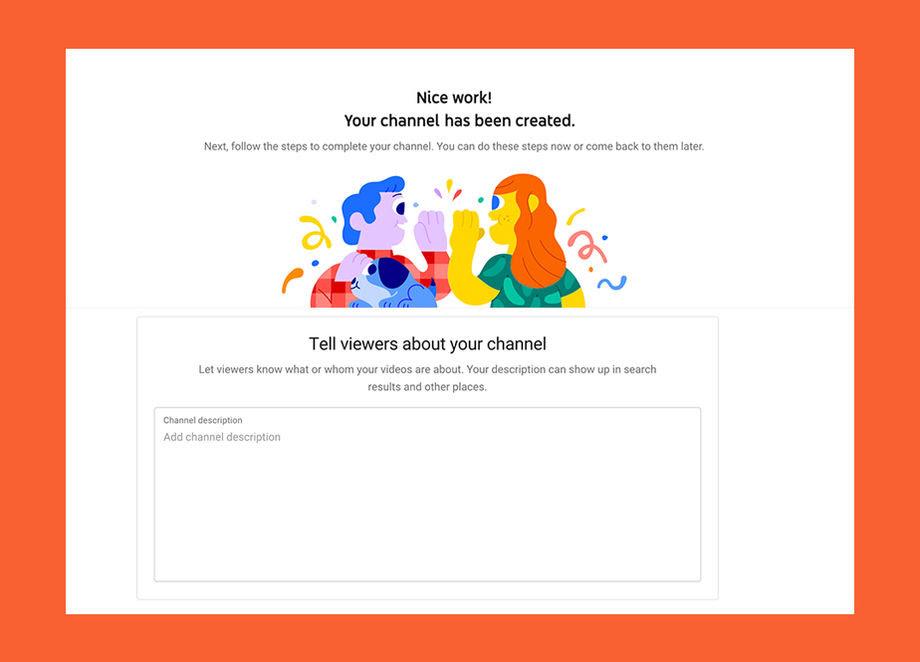
Upload your First Video
- Click on the plus icon to upload the Video
- Now select the video you want to upload
- Write the title and Description of your video
- And upload
Congratulations 🎉 your Video is now Uploaded


